Current Section
OH-WAY MEMBERSHIPS

Registration
These videos are to help you through the process of signing up for a user account, signing wrestlers up for memberships, club administrators, and registering for tournaments. If you need more help after viewing the appropriate video, then we encourage you to send us a message to answer any additional questions.
Online Membership Sign-Up Directions
Online Registration Process
We have created videos to walk you through the process of using the OHWAY online system.
Creating a OHWAY/NUWAY Account Video (click for large video on Youtube)
- If you are a previous member contact Joella for login information or to be linked to your wrestlers account.
- Use this link https://www.nuwaymembership.com/NA/ to get to the OHWAY online system.
- Click the register here button to get started. Make sure to fill in all the fields with *.
- The system will automatically default to your home state.
Creating a New Club Video (click for large video on Youtube)
- If you are a club admin and need to start a NEW club with OHWAY click the register New Club link on the left.
- Fill in all the fields; select a zone, region, area, etc.
- If you don't know your Region click the OHWAY MAP here.
- NUWAY will receive an email to approve your club. Once that is done you will be able to login and pay your membership fees.
Paying Club Fees Video (click for large video on Youtube)
- Administrators please note your club fees MUST be paid first so your club members can get the $17 membership rate.
- In your profile under the left menu links click on My Club
- There will be a button on the right hand side to "Pay Club Invoice" click that and the club fee will be added to your shopping cart.
Paying Wrestler Fees Video (click for large video on Youtube)
- To Renew a previous member
- Click on the My Club link if you are a club admin then click on the link to club wrestlers.
- Anyone you wish to renew just click their shopping cart under actions to add them to your cart.
- If you are a parent linked to your wrestler(s) click on My Wrestlers in the left menu and add your wrestler(s) to your cart by clicking the shopping cart under actions.
- To Add new members
- click on the My Wrestlers link and follow the 4 step process to add to the system (be sure to select your club when filling in the wrestlers information)
- When you are done it will automatically add them to your shopping cart
- To Transfer a wrestler to your team that is a previous OHWAY member contact Joella. Once she has transferred them over you will treat them like a renew wrestler.
Printing Membership Cards Video (click for large video on Youtube)
- OHWAY membership must be paid in order to print a Membership Card.
- Club admins can print each wrestler’s card separately or the whole teams in the My Club tab under Club Wrestlers.
- Parents if linked to their wrestler(s) can print cards by clicking the photo icon under actions.
Registering for Out of State Tournaments Video (click for large video on Youtube)
- When logged into the OHWAY system you will see a link at the top for Tournaments.
- If you would like to do an out of state NUWAY event you can change the State and click GO to see events in other states.
- To register you will click the Red "i" (Info) under actions for the event you want to attend. Please note there will be separate events listed for Open and Novice Divisions.
- In the new screen click Register Now.
- Under actions next to the wrestler you want to register click the edit pencil.
- Select the correct Age Group and put 0 for actual weight then click submit.
- If there is online payment for the event a shopping cart will appear under actions for you to add the wrestlers to the cart to pay their event fees.
Insurance Binder Request Video for Club Administrators (click for large video on Youtube)
- If your school/practice facility needs proof of insurance this can now be done online through your Admin account once your club fee is paid.
- In your profile on the left menu there is a link to request insurance binder.
- Click the + to Add the practice site(s) for your club.
- Fill in all the fields and click submit.
- Click the Send Request button
- An email will be sent to our OHWAY administrator & our insurance provider
- The binder will be emailed back to our OHWAY administrator who will then forward it on to you.
- This process usually takes 24 hours unless it is requested over the weekend.